Resetting Network Interfaces
In order to work for Mac App Store access, NullEthernet must be assigned to ‘en0’.
If you’ve previously had network interfaces setup (eg. not a fresh install), you may need to remove all network interfaces and set them up again. To do that, go into SysPrefs->Network and remove all interfaces, Apply, then remove /Library/Preferences/SystemConfiguration/NetworkInterfaces.plist. Reboot, then add all your network interfaces back, starting with NullEthernet.
Downloads:
Downloads are available on Bitbucket:
https://bitbucket.org/RehabMan/os-x-null-ethernet/downloads/
These builds are 64-bit only. Don’t expect them to work with the 32-bit kernel.
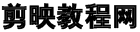 剪映吧
剪映吧